Images filters
Adjust the brightness, contrast, saturation or even add a blur effect to your pictures in Ludus!
How to proceed
Select a picture and find the filters in your right menu.
Watch this video to see how to proceed
Filters are fast and super easy to use. Just remember that 0 is the default value in case you are not happy with what you’ve done and want to reset everything. You can of course combine all the existing filters to achieve a perfect result, but it becomes really interesting when you start combining them with other Ludus features (blend modes and crop, to name a few).
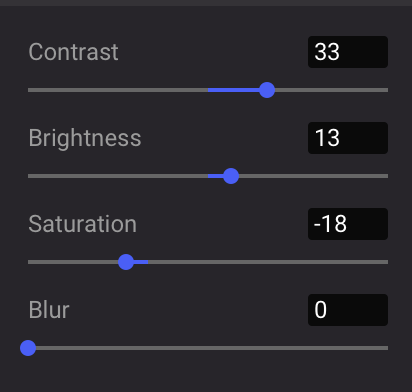
Need inspiration?
There is a Ludus presentation which you can find in our blogpost. You can easily duplicate it in your dashboard afterwards.